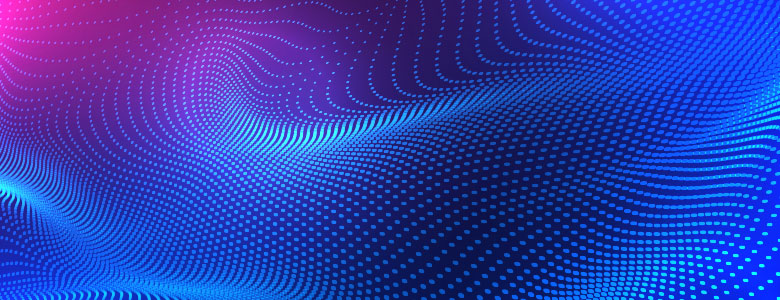Article Four key Barriers to Using Microsoft Teams – and how to Overcome them
By Insight UK / 2 Sep 2019

The technology has been rolled out, Microsoft Teams is up and running. It’s available on everyone’s device, but the business still isn’t using Teams to the full. Sound familiar?
In a world that’s increasingly reliant on collaborative working, Microsoft Teams provides instant communication, meeting scheduling and file sharing all in one place, yet some businesses have been slow to adopt Teams.
We look at some of the possible reasons and suggest ways to get businesses, and their employees to embrace the features of Microsoft Teams, and reap the benefits.
1. Resistance to change? Lead from the top.
When the pressure is on and there’s work to be done, companies often prefer to stick to the tried and tested ways of doing things. Employees simply want to get on with their jobs, and the company’s leadership want a productive workforce and business growth.
Microsoft Teams can be just the tool an organisation needs to get everyone working smarter and more productively.
To encourage wider use of Microsoft Teams throughout an organisation that may have become stuck in its ways, the best place to start is at the top. With a team leader, or a member of the executive team as a sponsor of the technology, it’s much easier to get people at all levels of the company to change their behaviour.
For example, one company which had been paying for expensive hardware and maintenance to run its video conferencing, decided to give Teams a test run. The executive board held a successful test conference on Teams, and having experienced the tool for themselves, they made it the default conference tool for the business.
A short time later, the entire company was using all the features of Microsoft Teams.
2. Already using other collaborative tools? Time for a culture shift.
A business may be used to working with other collaborative tools, such as SharePoint, and see no compelling reason to move to Microsoft Teams.
Similarly, employees may not want to stop using the tools that they are familiar with. Often the most challenging thing about getting your staff to use Microsoft Teams is building their confidence in using a new collaborative tool. To do this involves helping employees see what’s in it for them, then they are incentivised to change the tools they are using.
A key issue with email is that it’s hard to keep track of who is expected to carry out an action. With so many cc’d and forwarded messages, tasks can be missed. But in Microsoft Teams, users can be @Mentioned in a conversation, in the same way as Facebook, Twitter or LinkedIn.
The user receives a notification that they’ve been mentioned on a specific project and can head to Teams to find out more.
When employees can see for themselves how Teams improves the way they work, they will be more willing to make the culture shift to a new collaborative tool.
3. Concerned about integration with other technologies? Explore the options.
New users of Microsoft Teams may be worried that the tool will not work smoothly with other non-Microsoft technologies their businesses use every day.
To overcome this barrier, it’s important for users to know that although Microsoft Teams is designed to integrate seamlessly with the Office 365 Productivity Suite, Microsoft understands that users run their businesses on a wide range of different applications.
Teams can integrate with much more than the standard Office Suite, and as every organisation requires a different Microsoft Teams set-up, businesses have the option to integrate only the apps they need.
Carrying out an audit of the business-critical apps within an organisation is a good idea. Users can then be reassured that Microsoft Teams will integrate with Hootsuite, Adobe Sign or whichever apps the business regularly uses.
By showing employees how Microsoft Teams can help them work smarter, improve communications and collaborate more effectively, they will soon wonder how they managed without it.
4. Unsure what Teams can offer? Company-wide training can help.
While Microsoft Teams is simple to use, it offers a wide range of features which may not be fully understood or appreciated by some employees. It could be that businesses and employees are not aware of the extent of Teams functionality.
Do users know how to combine the features of Microsoft Teams, meetings, notes, chats and attachments, and integrate non-Microsoft extensions, for example?
A comprehensive training programme will ensure that everyone is aware of what Microsoft Teams can do, and how it can help them in their day-to-day job.
Training programmes should be supported by a strong communications strategy with regular messages promoting the benefits and capabilities of Teams.
Larger organisations could task their learning and development departments with spreading the word and helping to embed Microsoft Teams. For some organisations, department specific training may be the best way forward. For other businesses, it may be a good idea to establish a group of super-users within the organisation, who can demonstrate the functionality easily to their co-workers.
Unleash the power of your organisation through adopting Microsoft Teams