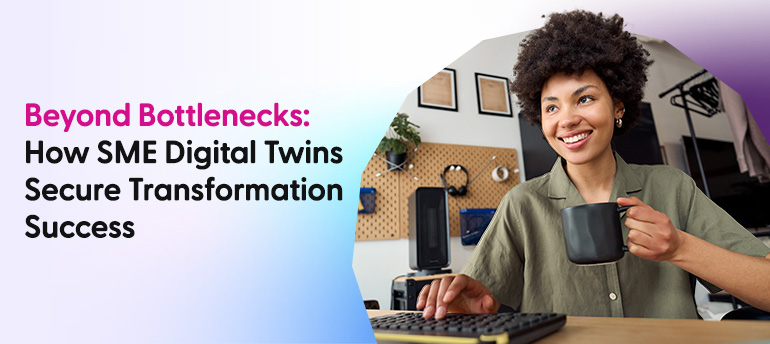Article What Is Microsoft Power Platform?

By Insight UK / 9 Dec 2019 / Topics: Artificial Intelligence (AI)
Automation is one of the foundations of digital transformation, enabling many of the promises of digitisation.
The automation of repetitive, time-consuming tasks can boost employee satisfaction and drive productivity by allowing staff to focus on more valuable, skilled work that drives business growth.
Microsoft Power Platform unlocks much of this potential by offering easy-to-use yet powerful capabilities that integrate with third-party and Microsoft Office 365 applications, including SharePoint Online. This interoperability helps organisations maximise their data and content assets, automate existing processes and enable entirely new, intelligent ways of working.
What is the Microsoft Power Platform?
Microsoft Power Platform is an umbrella term given to three distinct applications – Microsoft Power BI, Microsoft Power Apps and Microsoft Power Automate (previously known as Microsoft Flow).
Thanks to integration with other Microsoft services like Office 365, Dynamics 365 and Azure as well as hundreds of third-party applications, Microsoft Power Platform automates processes and workflows allowing organisations to build end-to-end business solutions.
The first element, Microsoft Power BI, visualises data and insights gained from analytics. The creation of interactive reports that can be embedded into other services, enables those without a data science background to manipulate and understand data. This in turn leads to better-informed business decisions.
Secondly, Microsoft Power Apps makes it simple for anyone to create a custom application that solves a particular business challenge. Point-and-click tools mean little or no coding knowledge is required, and pre-built AI modules mean that it is possible to make intelligent apps without the need to train models or hire specialists.
Finally, Microsoft Power Automate makes it simple to automate business processes. Previously known as Microsoft Flow, Power Automate could be viewed as the link between disparate platforms, allowing information to ‘flow’ between applications and data sources for automated workflows.
A recent addition to the application called Robotic Process Automation (RPA) enhances these workflows by increasing the number of digital, legacy, and even analogue processes that can be connected. For example, AI-powered text recognition could analyse a scanned document in the cloud. Meanwhile there are hundreds of pre-built application connectors and point-and-click tools to facilitate the creation of a workflow. This means no understanding of code or API interfaces is necessary.
How do the applications work together?
Each constituent element of Microsoft Power Platform is a powerful tool in its own right. But when combined with one another, and through integration with other Office 365 applications, the Microsoft Power Platform is greater than the sum of its parts.
It’s possible to give the platform access to assets stored on Microsoft SharePoint Online and automate existing collaborative processes that require a high degree of manual interaction, such as project management.
A member of staff could create a custom application based on SharePoint lists that allows a head of department to request an IT project. This list would be sent to an IT manager for approval and, if approved, the project is assigned to a project manager who is then notified. Meanwhile, a business analyst could assess the viability of a project using a Power BI report embedded in SharePoint. All stages of this workflow are linked through Microsoft Power Automate.
Another example is custom chatbots. Power Virtual Agents offer the ability for anyone to create a bot to handle internal queries or basic customer service functions. Data can be harvested from Azure or Office 365 and fed through other applications.
Integration with Microsoft Teams, the new default communication tool within Microsoft Office 365 adds another dimension to collaboration. Dashboards, custom applications and automations can be added to Teams, ensuring the most relevant information is made available to individual groups.
Simple interfaces that mask powerful capabilities are a powerful combination for any organisation embarking on a digital transformation project. Throw in application integration and added intelligence, and Microsoft Power Platform can unlock the full potential of your organisations’ people and assets.
To find out more take a look at our guide 'How To Get More Value From SharePoint Online'