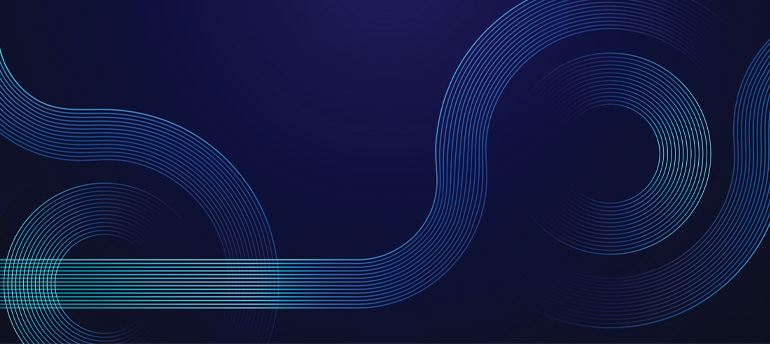Article Why Azure scalability enables flexibility and efficiency for IT service providers
Today, companies are increasingly in need of scalability in IT infrastructure, processes and applications to be efficient, flexible and competitive. Scalability helps them to easily expand or shrink resources, such as for teleworking, meeting peak and off-peak IT usage needs, or setting up new services or businesses.

By Insight UK / 21 May 2020 / Topics: Cloud
IT Service Providers have two scenarios to meet demands of their end customers for scaling: in the on-premise data centre or in the cloud.
Scalability in the traditional, on-premise environment
When resources need to be scaled up in traditional hosting, Service Providers might need to make new investments in hardware in the on-premise data centre, which immediately includes additional costs for space, electricity, cooling, staff, management and monitoring, etc. Equally, when they need to scale down, they still have to pay a cost to maintain the hardware, even when it is sitting idle. This always entails a business risk if these costs cannot be shared between different end customers or if the extra hardware remains unused for most of the time.
Scalability in the Azure cloud
The second scenario is scalability in the cloud, such as in Microsoft Azure. Scalability in Azure is a breeze compared to traditional hosting, as scalability is really ingrained in the environment, without the need for new investments. Therefore, it is a very useful functionality for service providers, both from a provisioning perspective – allowing scaling through programmatic controls rather than hardware configuration – and from a cost perspective. It allows them to minimise business risks and meet the flexibility and efficiency requirements of their end customers.
Scalability and cost
From a cost perspective, there are two main reasons why scalability in Azure has major advantages over the on-premise environment. First, scaling in Azure does not require any upfront investments in hardware unlike the on-premise environment. Second, because the cloud has a pay-per-use pricing model, users only pay for the resources they consume. There is no burden of ownership of unused resources, which significantly reduces the business risk of upfront investments. From a provisioning perspective, it is important to realise that scalability is a core functionality of the Azure cloud; in most cases only requiring programmatic controls or pre-configured VM scale sets to enable scaling.
Two ways of scaling
Azure cloud offers two ways of scaling: scaling out or in, also known as horizontal scaling, and scaling up or down, also known as vertical scaling.
- Scaling out or in
Scaling out or in means that more (out) or less (in) servers and capacity are provisioned or deprovisioned in addition to the existing ones. - Scaling up or down
Scaling up or down is basically the ability to increase or decrease the capacity of existing hardware or software by adding or decreasing resources. The number of Virtual Machines (VMs) remains the same, but they become more or less powerful. Capacity can be added or decreased as long as machine capacity is not exceeded.
New ways of scaling in Windows Virtual Desktop (WVD)
With Windows Virtual Desktop – the new Microsoft Azure service designed specifically for virtual desktop infrastructure and Remote Desktop Session Host management – Microsoft also introduced load balancing as a turn-key offering and a new way of scaling. First, there was breadth-first load balancing, where users were distributed horizontally from host 1 to host 2, 3 and then back to 1: distributing the load between virtual machines. Now, there is also depth-first load balancing, which means that host 1 will be filled first, before users are redirected to host 2.
Scalability and automation
Scalability and load balancing in Azure is a key enabler for Service Providers to respond to changing circumstances of their end customers, both foreseen and unforeseen, for remote work, growth, seasonal influences, new or discontinued projects or services and more. In addition to scalability, automation is a core functionality of Azure, without manual configuration, downtime, security risks as in the on-premise data centre. Simple automation rules and scripts make it easy to enable or disable scalability procedures, as required.
Want to know more?
Scalability in Azure enables Service Providers to provide high availability and maximum performance to their end customers with the ability to control costs. If you want to know more about scalability in your data centre, contact me.
If you’re interested in joining one of our upcoming events or want to know more about the Azure cloud, check out the Insight portal for the latest updates on cloud and data centre transformation or contact your local Insight representative.