Article Working with Horizon Cloud on Microsoft Azure and Windows Virtual Desktop

By Insight UK / 30 Jun 2020 / Topics: Cloud
On May 17th, VMware released version 3.0 of VMware Horizon Cloud on Azure. This service now includes Microsoft Windows Virtual Desktop (WVD) support as an integrated part of Horizon Cloud on Azure. A new milestone to facilitate the provision of VDI and Azure services for end users. What does this mean for your organization in terms of enabling remote work, easier management and cost optimization? Join Insight’s free webinar to discover it all.
In only one hour you will get fully up to date about Horizon Cloud on Azure and the new Window Virtual Desktop support:
- What is Horizon Cloud on Microsoft Azure?
- Digital Transformation – Getting started with Horizon Cloud on Microsoft Azure
- Added value of VMware
- Horizon Cloud on Microsoft Azure and Windows Virtual Desktop
Don’t miss this opportunity and register now.
In a nutshell
Three years ago, VMware introduced Horizon Cloud on Microsoft Azure as a cloud-native service to quickly deploy remote desktops and applications on Azure while leveraging all of VMware Horizon's features. Now, this service has been further enhanced with support for Microsoft Windows Virtual Desktop. Following the ongoing partnership between VMware as a virtualization specialist and Microsoft as the largest provider of office software, VMware is now an approved Windows Virtual Desktop provider.
Why is Windows Virtual Desktop with Horizon Cloud on Azure so interesting?
Many Cloud Providers and large companies with their own VDI or shared desktop infrastructure will sooner or later face a dilemma. They want to expand their data centre or have to replace the hardware, but do not want to invest in local hardware any more. Often because of costs, but also because of the desire for more scalability or less management. Now, there is a new choice: Windows Virtual Desktop as a Desktop-as-a-Service infrastructure in Azure.
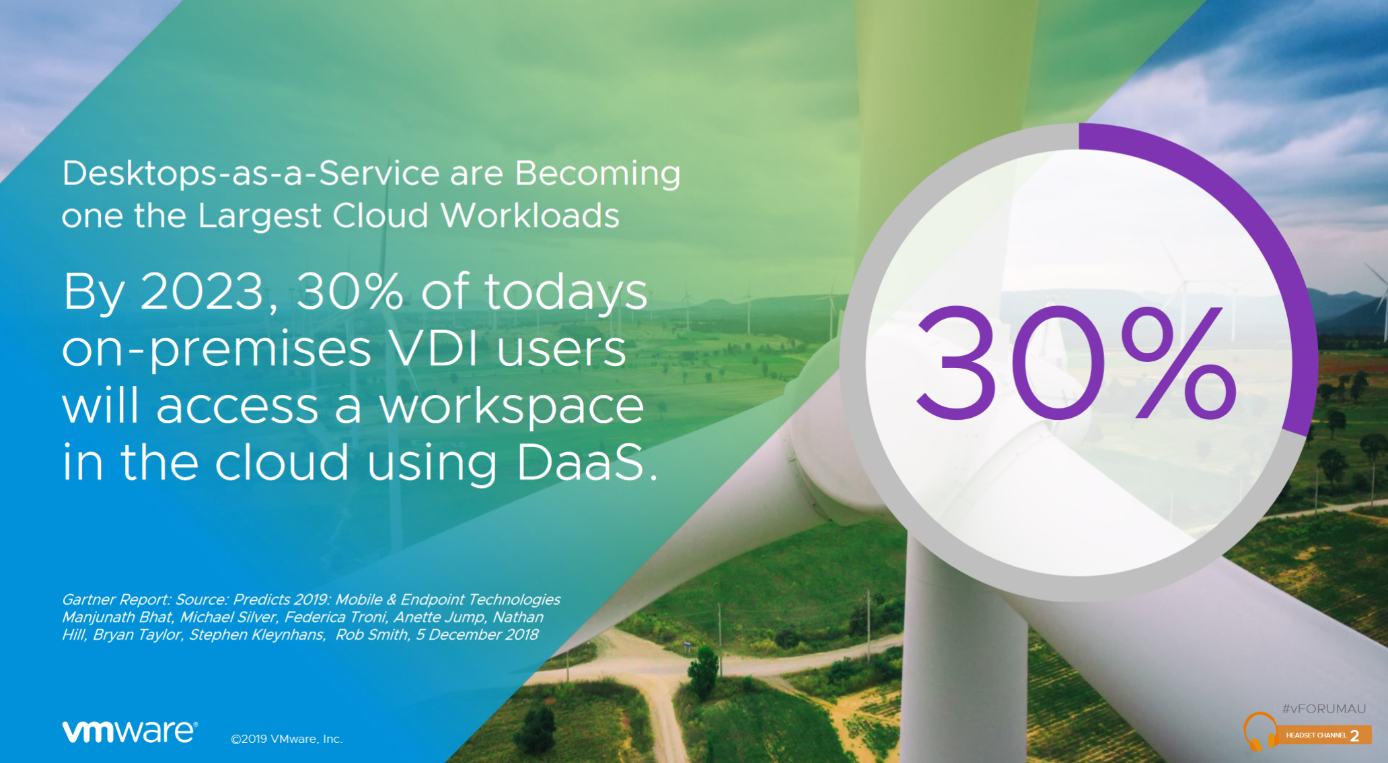
The combined value of Windows Virtual Desktop and Horizon Cloud on Microsoft Azure creates a modern, cloud-native platform with valuable features such as broad endpoint support, advanced remote-control protocols, application management, monitoring, lifecycle management, and more.
Let’s briefly explain some of the important benefits this brings.
- Asset-light data centre expansion: In Azure, you can expand resources without the physical expansion of your own infrastructure. This allows you to respond to all kinds of changing scenarios, for example for customers who need more or less capacity, for rapid growth or downsizing, for testing and new development, and more
- Hybrid environments: The reality is that we will see more and more hybrid environments. Some resources have to remain local, think of security, others run best in the cloud. The key question is: where will the user get the best user experience at the lowest cost?
- Cost optimization and scaling on demand: You can burst capacity or scale down on demand, for example to accommodate peak loads or seasonal work, for onboarding, faster development, follow-the-sun principle. Because you can switch machines on and off on demand, you are in the driving seat to optimize costs.
- Easier management: With the VMware Horizon Control plane – hosted now in Azure – as part of the Horizon control plane you have one pane of glass to manage all your Horizon environments, whether in Azure or not, which is another plus in hybrid environments.
- Enabling remote work: With Windows Virtual Desktop you easily deploy virtual desktops without worrying about what's happening under the hood. In the past, you needed a complete infrastructure, such as a broker, gateway, and license server to allow users to log in through a virtual machine, after which you still had to do a lot yourself. With WVD that is history.
- Windows 10 Enterprise multi-session: What was not previously possible in an on-premise environment, can now be done: Windows 10 Enterprise multi-session is optimized for Windows Virtual Desktop on Azure and allows for multiple remote sessions on a single Windows 10 machine. Users get a familiar Windows 10 experience with their own login and desktop, while you do less and can take advantage of the cost benefits.
- Windows 7: Do you still work with Windows 7? When you switch to Windows Virtual Desktop, you can keep your current apps running and receive extensive Windows 7 security updates free of charge. This free service runs until January 2023 and is to help you move at your own pace.
- Azure-only: Windows Virtual Desktop is fully developed for Azure only. In order to deploy WVD as a DaaS offering, you need VMware Horizon Cloud on Azure. Both are designed for Azure, you get the best experience.
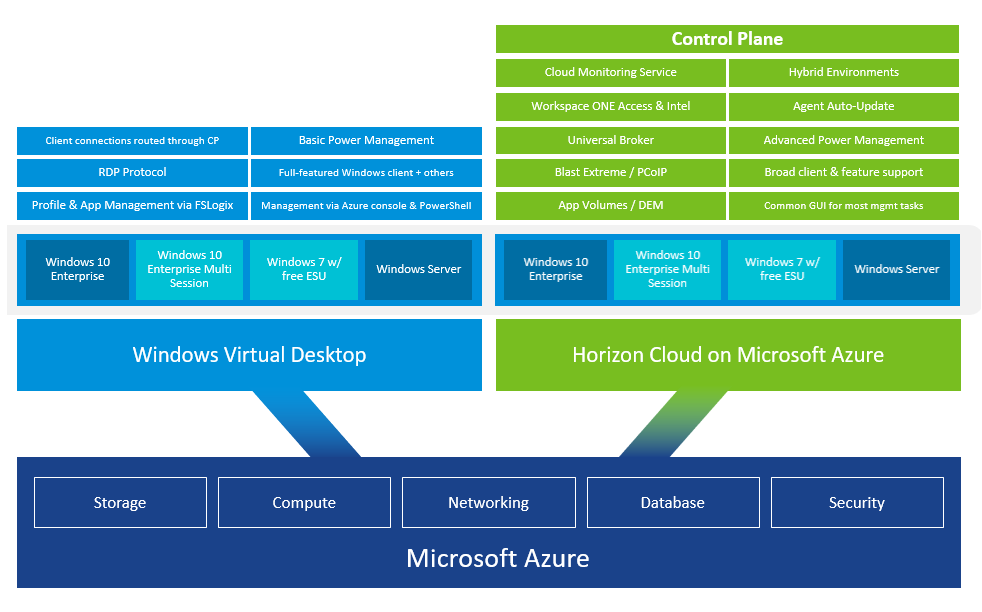
Want to learn more?
During the webinar on Horizon Cloud on Microsoft Azure and Windows Virtual Desktop we will introduce the possibilities for Cloud Providers and large companies. We also look at what can be your next steps and how we can help you. Join the Insight webinar on July 9th and learn how you can enhance customer and end user experience and increase your company’s profitability. Register here