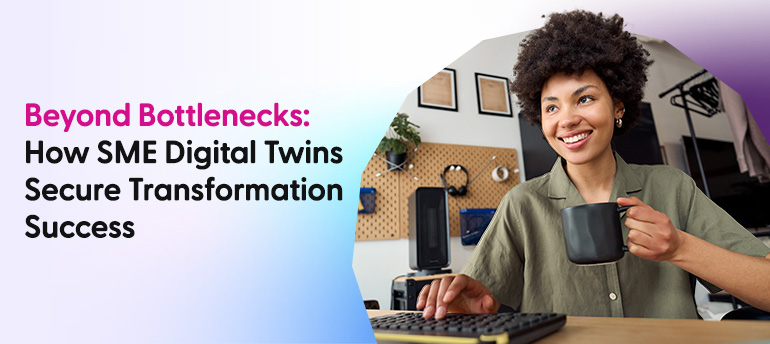Article Exploring the Differences in Licensing IBM Sub-capacity Software On- Premise vs Containers
Exploring the differences in licensing: IBM sub-capacity software on-premise vs containers
By Insight UK / 21 Feb 2024 / Topics: Software
This article outlines the differences between licensing IBM software for traditional on-premises setups versus containers, and highlights key considerations and advantages for organizations considering containerized IBM software deployment.
Organizations should be aware of the important differences in IBM software licensing between on-premises deployments and container environments to make better decisions and optimize usage.
As per IBM definitions:
- On-Premise licensing: Traditionally, licensing IBM software on-premise involves purchasing licenses for specific servers or physical hardware where the software will be installed and run. This model typically requires upfront capital investment and ongoing maintenance costs for hardware, infrastructure, and licensing fees. On-premises licensing provides organizations with control over their software environment but may limit flexibility and scalability.
- Containerized Licensing: In contrast, licensing IBM software on containers offers a more agile and dynamic approach to software deployment. Containers encapsulate software and its dependencies, allowing for consistent deployment across different environments. With containerization, organizations can benefit from increased scalability, portability, and resource efficiency. Licensing IBM software on containers often follows a subscription-based or usage- based pricing model, offering flexibility and cost-effectiveness.
Key Differences and Considerations:
1) Flexibility and Scalability:
- On-premise: On-premise licensing may offer more control over software deployment and customization but can be less flexible and scalable compared to containerized cloud solutions.
- Containers: Containerized licensing provides agility and scalability, allowing organizations to easily scale software deployments, replicate containers, and manage resources efficiently across different environments.
2) Deployment Model:
- On-premise: Traditional on-premise licensing involves installing and running software on dedicated physical servers within the organization's infrastructure. Alternatively, on-premise Cloud is another model that involves deploying software on cloud infrastructure provided by third-party cloud service providers such as AWS, Microsoft Azure, or IBM Cloud.
- Containers: Containerized licensing allows software to be packaged with its dependencies and run consistently across different environments using containerization technologies like Docker or Kubernetes.
3) Resource Efficiency:
- On-premise: On-premise licensing requires organizations to manage and maintain physical hardware, leading to higher infrastructure costs and resource utilization.
- Containers: Containerized licensing promotes resource efficiency by encapsulating software and its dependencies, allowing for optimized resource utilization, faster deployment, and improved performance.
4) Cost Structure:
- On-premise: On-premise licensing typically involves upfront capital investment in software licenses, hardware, and maintenance costs, with long-term ownership of the software.
- Containers: Containerized licensing often follows a subscription-based or usage-based pricing model, offering cost savings through efficient resource allocation and flexibility in paying for software based on actual usage.
Compliance and Governance - Licensing Terms:
Licensing IBM software on containers and on-premise can have significant differences based on deployment models, licensing agreements, and pricing structures. Here are some key differences to consider:
On-premise is subject to standardized subcapacity terms outlined within the IBM Passport Advantage Agree (IPAA), whereas Container deployments are subject to separate IBM Container licensing terms. For more details please refer to the official IBM terms and guides listed below:
1) IBM International Passport Agreement
- Refer to 9.2.1 a) for Traditional Subcapacity Licensing Terms
- Refer to 9.2.1 b) for Container Licensing Terms
2) Container Licensing Guide
Tooling
The tool required to monitor subcapacity licensing consumption differs when on-prem vs containers:
1) On-premise – ILMT (IBM License Metric Tool)
2) Containers – ILS (IBM License Service)
Note - If you do not license in accordance with the IBM Container licensing terms, you must license the full physical capacity where the cluster is deployed.
Conclusion
The choice between licensing IBM software on-premise or on containers depends on the organization's specific needs, objectives, and IT infrastructure. While on-premise licensing offers control and stability, containerized licensing provides agility, scalability, and cost efficiency. By understanding the differences and implications of each approach, organizations can make informed decisions to optimize their software deployment and maximize the value of their IBM software investments in the digital era.
By embracing containerization and modern licensing models, businesses can unlock new opportunities for innovation, and efficiency but you will need to be mindful of changes to avoid not being caught and face hefty fines.
How Insight can help
Before making the move to a containerized environment, our team can support your organisation in understanding the long-term implications of migrating to containers and help in building an IBM roadmap aligned to your business objectives.
By partnering with Insight, your organizations can access expert SAM services delivered by SEMs across a broader range of expertise; ensuring compliance, reducing costs, and optimizing software usage.
Reach out to us for a complimentary 30-minute consultation to see how we can best support your organisation to evolve with the latest changes within the IBM landscape.