
Shaping the future
of printing with
heat-free technology
Epson inkjet printers use less power, saving energy.

Switch to Heat-Free Printing Technology for low power consumption
Epson are focusing on the changing the way we consume energy. Switching to Heat-Free Printing Technology, which uses no heat in the ink ejection process, delivers lower power consumption. Starting one page at a time, every time we all print, we can change the story together.

Epson WorkForce Pro WF-C5890DWF
A small workgroup printer perfect for the business environment, from small offices to large corporates. Ideal for those who may have traditionally used lasers and want to cut costs, increase productivity and reduce downtime, while also reducing their environmental impact and improving their CSR reputation.

Epson WorkForce Pro WF-C5390DW
The low TCO and fewer required replacement part make this an attractive choice for businesses on a budget. Designed for workgroups, your business can avoid the hidden employee productivity costs associated with centralised printing. Further lower costs by changing consumables less with its innovative ink supply system.
Heat-Free Technology
There’s no getting away from the fact that we’re facing a global climate crisis. Unless things change, we’re soon going to see some drastic changes to our planet’s ecosystems. One of the things we can change, is how we consume energy.
Burning fossil fuels to create electricity produces vast amounts of CO2. Right now as a company and individuals, we need to act to save energy and start using renewable energy sources. Making a sustainable choice is now essential, not optional.
We need to Switch to Heat-Free Technology for low power consumption. Even making a small change can really help. If everyone on the planet makes one small change, it can have a huge positive impact. Starting one page at a time, we can change the story together.
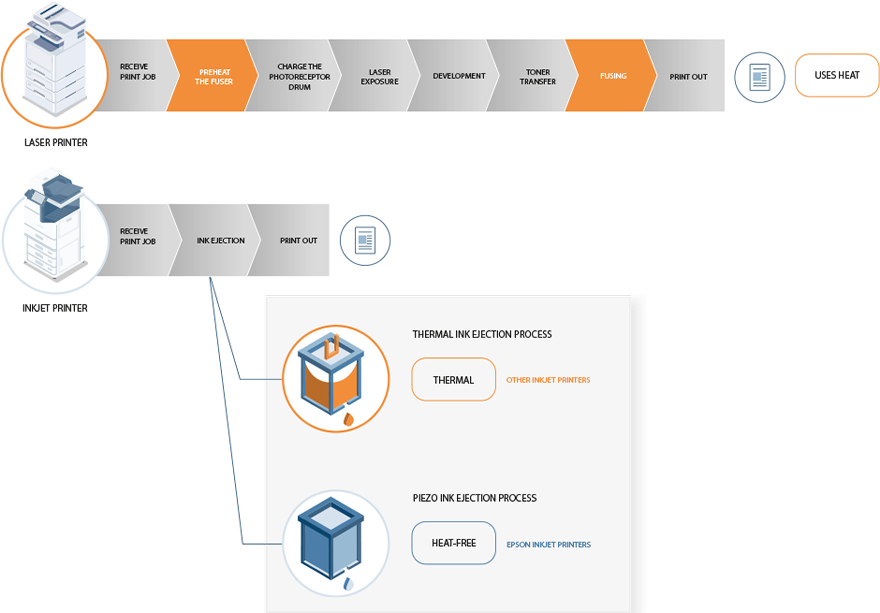
Printing process comparison
Laser and inkjet printers may look the same on the outside. But it's what's on the inside that counts. Epson's Heat-Free Technology does not require heat in the ink ejection process. Instead pressure is applied to the Piezo element, which flexes backwards and forwards firing the ink from the printhead.
The benefits of Heat-Free Technology
Increase productivity and reduce environmental impact without compromise.
Less power consumption saves energy and money
Epson's Heat-Free Technology uses up to 83% less energy1, because it does not use heat to warm up. As inkjets have no fuse unit to heat, this results in significantly less power consumption.
Fewer replacement parts, lower environmental impact
Laser printers typically have more consumables and require periodic replacement of the drum, transfer belt and fuse in many cases. Thanks to Heat-Free Technology, our inkjet printers produce up to 96% fewer used consumables than laser printers2.
Save time with consistent high-speed printing
Heat-Free Technology requires no heat to warm up, when it is switched on or awoken from sleep. This means you can start printing immediately, making it up to 50% faster from ready compared to laser printers3.
Less intervention increases productivity
The Heat-Free structure of Epson inkjet printers means that there are fewer parts that can fail, which reduces the amount of intervention required.
83%
less energy than laser printers1
96%
fewer used consumables than laser printers2
50%
faster from ready compared to laser printers3
Discover the benefits of Epson's Heat-Free Technology for yourself
In independent tests, Epson’s WorkForce Pro models used up to 83% less energy than lasers and laser copiers1.

2. Storage space comparison based on Epson calculations of storage space requirements for packaged consumables sufficient to print 6,000 pages on 12 SFP and MFP (3-in-1) printers selected from among the top-selling 50% of A4 monochrome laser printers (below-20ppm class) listed in IDC Worldwide Quarterly Hardcopy Peripherals Tracker 2019Q2 data FY17 results. Average toner package unit volumes and yields for each model were calculated by Epson using toner package dimensions and yields published by the manufacturer for each model (as of August 2019). Actual size and number of toner cartridges required varies by laser printer model. EcoTank consumables quoted yields are simulated figures calculated by Epson based on ISO/IEC24711 methodology using ISO/IEC19752 test pat.
3. Based on Epson calculations, Epson business inkjet time-saving calculated by comparison to business laser devices’ average lowest “Print/Copy time” (“from Previous Job”, “from Ready State” or “from Sleep State”) as reported by ENERGY STAR, added to the time taken to print at maximum speed the remaining pages in an average sized office print job and multiplied by the average number of print jobs per year, according to Keypoint Intelligence. Laser printer models identified using IDC, Quarterly Hardcopy Peripherals Tracker, Q3 2016 to 2020 Q2 shipments, published Q2 2020.
