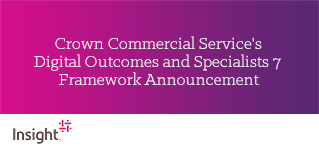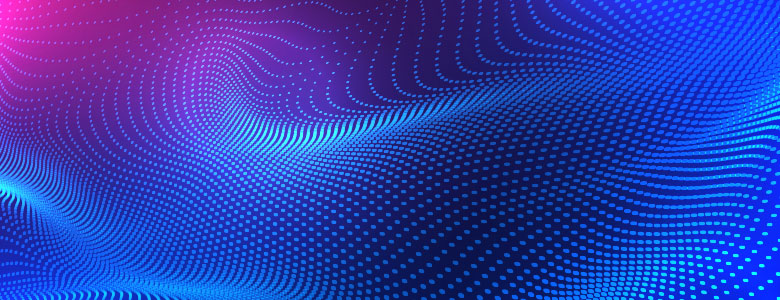Article Microsoft 365 and the Intelligent Workplace

By Insight UK / 20 Dec 2019
In less than a decade, Microsoft Office 365 has established itself as one of the world’s most used business cloud applications.
Office 365 combines familiar tools with the flexibility and capabilities of the cloud. It boosts productivity through intelligent and collaborative features, and drives efficiency within organisations of all sizes.
Microsoft 365 combines Office 365 with Windows 10 Enterprise and Enterprise Mobility Management (EMM) into a single subscription, extending the reach of Microsoft’s technology and security to cover more applications and hardware.
What is Microsoft 365?
Office 365 enables entirely new ways of working. It includes office mainstays like Word, Excel, and PowerPoint, and communication and collaboration tools in the form of Exchange, Outlook, OneDrive and Teams. All of these applications integrate, allowing for seamless workflows.
Windows 10 Enterprise is a modern operating system, capable of running on a wide range of devices including PCs, tablets and all-in-one devices. What separates it from the consumer version is additional support for enterprise applications such as virtual desktops and enhanced security.
Enterprise Mobility + Security offers tools to keep your business safe and helps maintain control over company assets by managing devices that can access corporate data and applications.
The combination of these three core elements within an organisation can aid digitisation efforts, driving efficiencies and productivity.
What are the key features?
Automated workflows
Automation is one of the key characteristics of digital transformation. By automating time-consuming, repetitive tasks, staff are free to focus on more valuable work. Microsoft Power Automate enables automated workflows by allowing information to flow between Office 365 and third-party applications, while Windows 10’s Cortana learns user behaviour over time to perform actions automatically.
AI tools
Microsoft 365 empowers end users through intelligent features that augment human capabilities. For example, Microsoft Teams will intelligently bring together the most relevant people, files and content for particular users or a group, while content stored on OneDrive can be analysed using intelligent algorithms. Windows 10 users also benefit from the ability to ask Cortana in everyday language.
Usability enhancements
Windows 10 helps organisations adapt to changing employee expectations when it comes to technology. There are significant usability enhancements such as live tiles and new style Windows applications, as well as support for 3D graphics. Multiple inputs, such as voice and touch allow for more natural interactions and handwritten notes alongside the trusty mouse and keyboard.
Mobile working
Microsoft 365 empowers the always-connected workforce. Employees can access Office 365 applications and data on any device of their choice, increasing on-the-go productivity and facilitating flexible working policies that are increasingly demanded by the workforce. This is achieved without any additional security risk.
Administrators can control which devices can access applications and data, roll out security updates, and enforce policies (such as mandatory PIN codes) using Microsoft’s InTune Mobile Device Management (MDM). All information is encrypted, and devices can be remotely wiped – limiting the impact of a lost or stolen phone or tablet.
Superior security
Microsoft 365 is supported by Microsoft’s multi-billion-pound investment in cloud security and patches are installed automatically – reducing the maintenance burden on IT departments. Cloud-based updates also ensure end users always have access to the latest version of a given application.
Data stored on Office 365 is protected by Azure Information Protection and classifies information according to type and sensitivity. This is used to inform Data Loss Protection (DLP), which stops the accidental or deliberate dispersal of sensitive information through user prompts and activity monitoring.
Windows 10 is also a more secure platform by nature. It has powerful software-based antivirus, biometric capabilities, and supports hardware-level protection. This means only safe, certified software can start during the hardware process.
Microsoft even uses AI to optimise Windows 10 updates. Devices with good experiences of previous upgrades are prioritised so that Microsoft can analyse data to identify any issues before targeting other users. This process has increased stability and user satisfaction while increasing the pace of rollout.
How to deliver the intelligent workplace
The combination of Office 365, Windows 10 Enterprise and Enterprise Mobility Management (EMM) allows organisations to unlock full potential of digitisation. Microsoft 365 delivers intelligent capabilities across an IT environment, driving productivity and boosting efficiency- all without introducing any risk. The workforce is more satisfied, collaborative and engaged, benefiting the organisation as a whole.
To find out more on Microsoft 365, visit uk.insight.com/Microsoft365