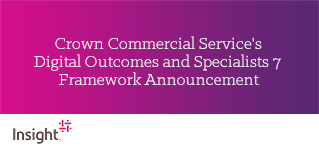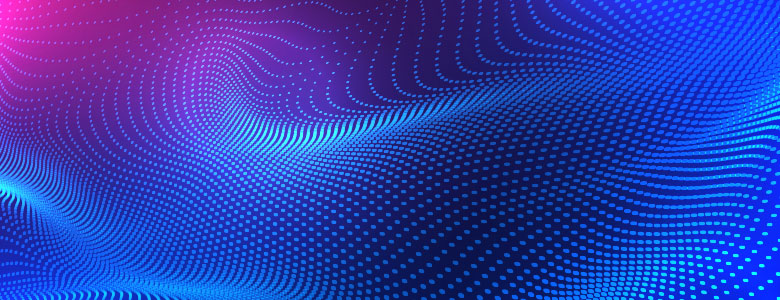Article How to Secure Mobile Devices in Microsoft 365





By Insight UK / 20 Oct 2022
Since the introduction of the cloud, the number of devices connected to the internet has exploded. Desktops, laptops, smartphones, tablets, printers, headphones... Most professionals use multiple devices to do their job. One of the advantages of modern cloud technology is that you can log in to your working environment anytime, anywhere and with any device. Where would you as a service provider be without the flexibility to use different devices? Just think about 24/7 support. You can’t simply expect your employees to constantly drag their workstations with them just in case an issue arises that needs immediate follow-up.
BYOD or CYOD
Once there was a time when employees were prohibited from using their personal devices for work. Still, that didn’t stop them from doing so. That is why many organisations have implemented a Bring-Your-Own-Device (BYOD) policy over the last ten years. To keep grip on their business data floating around on different devices. And not only that. By allowing employees to use their own equipment in the workplace, companies have to spend less on hardware, while the productivity and satisfaction of their employees increase. A win-win! Though BYOD is by far the most well-known approach, some companies stick to the policy of Choose Your Own Device (CYOD): employees can choose a smartphone, laptop, screen, printer or whatever they need from a set list of devices. The company remains the owner of the devices and ensures secure management.
More devices, more risks
The pandemic convinced everyone of the need to become more flexible and emphasised the advantage of mobile devices. Still, the risks of using multiple, often privately owned devices for work are immense. As the number of mobile endpoints in the network grows, the chance of a hacker discovering a weak spot in your security increases. People are usually careless about connecting to open Wi-Fi, downloading dubious software, and granting permissions to external parties. The challenge in managing a safe working environment grows with every new device that connects to the network.
The promise of Mobile Device Management
How do you prevent business-critical information from leaking from someone’s private laptop used by different family members? What happens with locally installed software of downloaded documents when someone leaves the company or is fired? The answer to these kinds of questions is a Mobile Device Management (MDM) solution. With a mature MDM, an IT operator can remotely secure, monitor and manage all mobile devices that login to the business network. Are your employees (or some of them) allowed to use public Wi-Fi to connect to their working environment? Can they install new apps on their business laptop, or use company resources (like email, agendas, cloud storage) on a smartphone? What happens if a device is reported as stolen? With an MDM you can arrange and manage all security on mobile devices centrally.
MDM as a Service
Microsoft offers Intune, part of Microsoft Endpoint Manager and a solid MDM for central management of mobile and desktop devices and software. The Intune platform includes configuration policies, software update policies, and installation statuses (charts, tables, and reports) and is also available as an on-premises and hybrid deployment option. Intune integrates with Azure Active Directory (Azure AD) to control who has access and what they can access. It supports different platforms, including Windows, Android, and Apple.
Intune is the perfect solution for managed service providers who are looking for a way to offer ‘MDM as a Service’ to their customers. Its multi-tenant architecture has everything they need. Combined with Defender, it becomes possible to monitor suspicious activity in files and apps on mobile devices. This provides even more chances to help prevent security breaches or limit the impact by blocking a user from corporate resources.
Need help?
Are you interested in learning more about the solutions that Microsoft offers for managing the devices of you and your customers? Are you looking for a partner to create more business opportunities for your business as a service provider? Let’s make it work together! We at Insight have been working with partners like you across Europe for many years. We help them to find ways to optimise efficiency, reduce costs, mitigate risks, and maximise revenue by providing valuable time, knowledge, and support in many (hybrid) cloud scenarios.
Contact one of our cloud specialists to find out how we can support you in optimising your ambitions in line with your business goals.
Further reading?
Follow our blogs on cloud adoption or read our client stories to find out what others say.