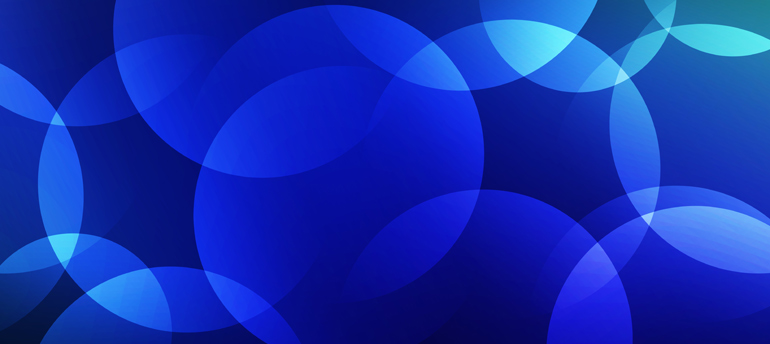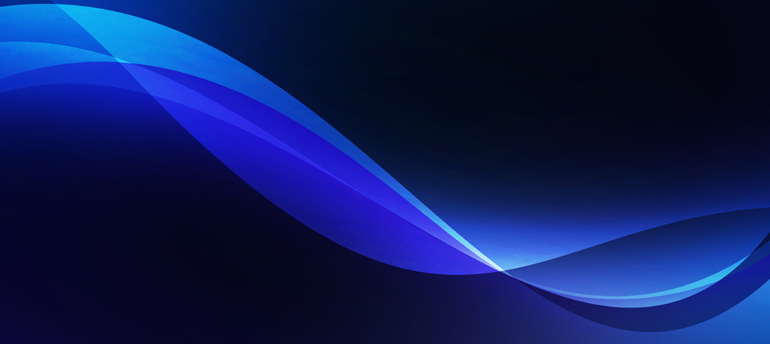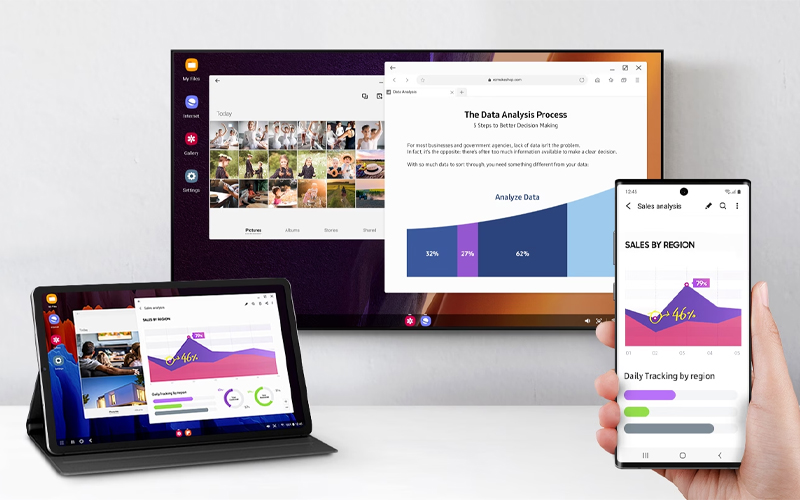
Push the boundaries of your Galaxy with Samsung DeX
Your device is more capable than you know. Text your friends, watch a movie on the big screen,
and get ready for your big presentation - all with a Galaxy device assisted by DeX.
The perfect tool for multitasking is now available with wireless connection.
DeX goes wireless
Versatile and hassle-free. You can now use DeX's features minus any wires for connection.
Simply connect to a Smart TV and cast your contents on the big screen without cluttering your work environment.
- * Samsung DeX wireless connection is supported with TVs that support Android smart phone screen mirroring(Miracast) only.
- * There may be a difference in performance depending on TV’s specifications and WiFi environment.
- *Recommended to use Samsung Smart TVs launched after 2019.
- * To check which Galaxy device models offer wireless connection with DeX, please visit the FAQ page.

Make presentations a breeze
In charge of big project? DeX can help you give a seamless presentation. Simply press the 'DeX' button on your Galaxy, connect to the Smart TV in the meeting room and knock it out of the park.

Do double duty at home
Launch DeX on your phone and connect to a nearby TV to watch a movie on a big screen, or create a virtual classroom for the kids. Meanwhile, you can still get your own work done on the phone, including checking emails, or even taking a note with S pen.

Your input is invaluable
Use your Galaxy phone as a touchpad with intuitive multi finger
gestures and customisable functions, or as an on-screen keyboard with a larger display.*
*Available in selected devices only.
Looks like a tablet, acts like a PC
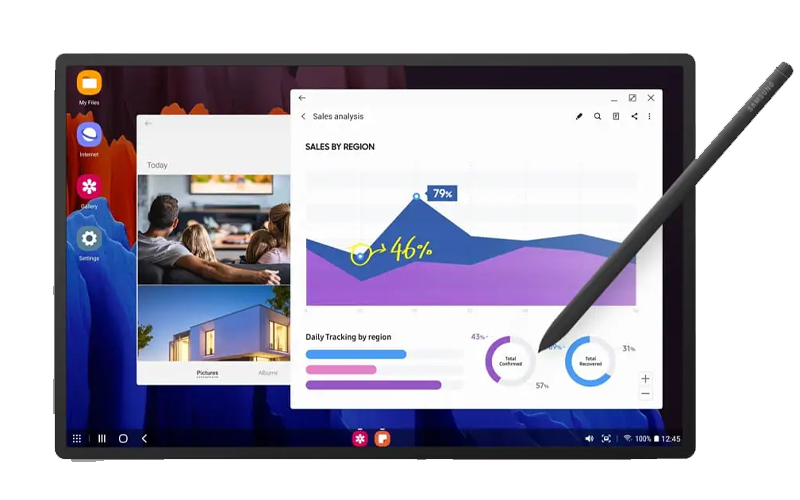
Productivity has never been so mobile
Full PC-like productivity in a slim tablet with Samsung DeX. Simply tapping DeX button on the Quick panel for features that let you use your tablet just like a PC.
Open several windows at once, drag and drop a photo into an email, and right-click for more functions.*
* Only supported on some Galaxy Tab models such as the Galaxy Tab S4, S5e, S6, S7, etc.

A PC-like experience with a single tap
With the Book Cover Keyboard, getting things done is that much easier. Coming with a larger trackpad and intuitive function keys, the keyboard gives you a seamless experience, and when used together with DeX you get a PC-like experience with a single tap.*
- * Book Cover Keyboard sold separately.
- * Function Key only applied on certain models.